
Are you looking for a convenient and user-friendly way to trade cryptocurrencies? Look no further than the 1inch Exchange App! Whether you’re a seasoned trader or just starting out, this app has got you covered.
The 1inch Exchange App is a decentralized exchange aggregator that helps you find the best prices and execute trades across multiple decentralized exchanges. With its intuitive interface and advanced features, it’s never been easier to navigate the world of decentralized finance.
So how exactly does the 1inch Exchange App work? Let’s walk through the step-by-step process of using this powerful tool to make your cryptocurrency trades hassle-free.
Step 1: Connect Your Wallet
Before you can start trading on the 1inch Exchange App, you need to connect your cryptocurrency wallet. The app supports various wallets, including MetaMask, Coinbase Wallet, and WalletConnect. Simply choose your preferred wallet and follow the instructions to connect it to the app. Once your wallet is connected, you’ll be ready to access your funds and make trades.
Step 2: Select Your Cryptocurrencies
Once your wallet is connected, you can start selecting the cryptocurrencies you want to trade. The 1inch Exchange App supports a wide range of cryptocurrencies, so you’ll have plenty of options to choose from. Simply search for the cryptocurrencies you’re interested in, and the app will display the available trading pairs. Select the pair you want to trade, and you’re ready to move on to the next step.
Step 3: Set Your Trading Parameters
Now it’s time to set your trading parameters. The 1inch Exchange App allows you to choose between different trading strategies, such as swapping tokens or placing limit orders. You can also adjust your slippage tolerance and choose the gas price you’re willing to pay. Take some time to explore the different options and customize your trading parameters to suit your needs.
Step 4: Review and Confirm Your Trade
Before finalizing your trade, it’s important to review all the details and make sure everything looks correct. The 1inch Exchange App provides you with a clear overview of the transaction, including the estimated gas fees and the amount you will receive. Once you’re satisfied with the details, click the “Confirm” button to proceed with your trade.
Step 5: Sit Back and Relax
After confirming your trade, all that’s left to do is sit back and relax. The 1inch Exchange App will take care of the rest, finding the best prices across various decentralized exchanges and executing your trade in a seamless and secure manner. You can track the progress of your trade in real-time and monitor the status of your transaction directly in the app.
With the 1inch Exchange App, trading cryptocurrencies has never been easier. Its user-friendly interface, advanced features, and seamless execution make it a must-have tool for any crypto trader. So why wait? Start using the 1inch Exchange App today and take your cryptocurrency trading to the next level!
Getting Started with the 1inch Exchange App
The 1inch Exchange app is a powerful tool that allows you to trade your cryptocurrencies in a decentralized and secure manner. Whether you’re a beginner or an experienced trader, this step-by-step guide will help you get started on the 1inch Exchange app.
Create an Account

The first step to get started with the 1inch Exchange app is to create an account. Simply download the app from your preferred app store and follow the on-screen instructions to sign up. Make sure to choose a strong and unique password to protect your account.
Connect Your Wallet
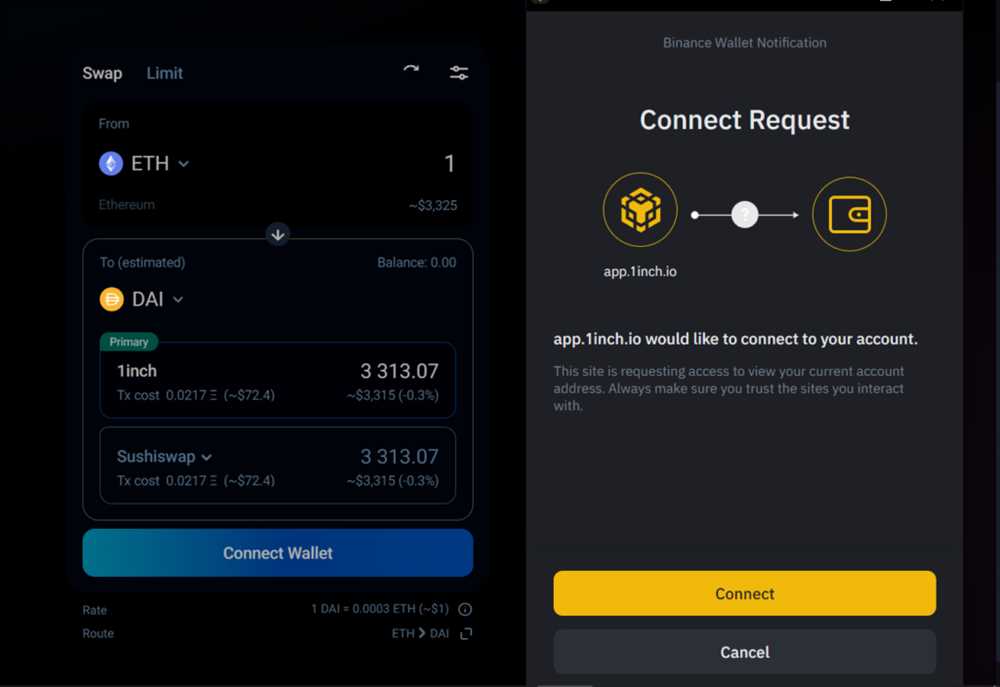
Once you have created an account, you will need to connect your wallet to the 1inch Exchange app. The app supports various popular wallets such as Metamask, Coinbase Wallet, and WalletConnect. Choose your preferred wallet and follow the instructions to connect it to the app.
Note: Make sure that you have some funds in your wallet before you start trading on the 1inch Exchange app.
Start Trading
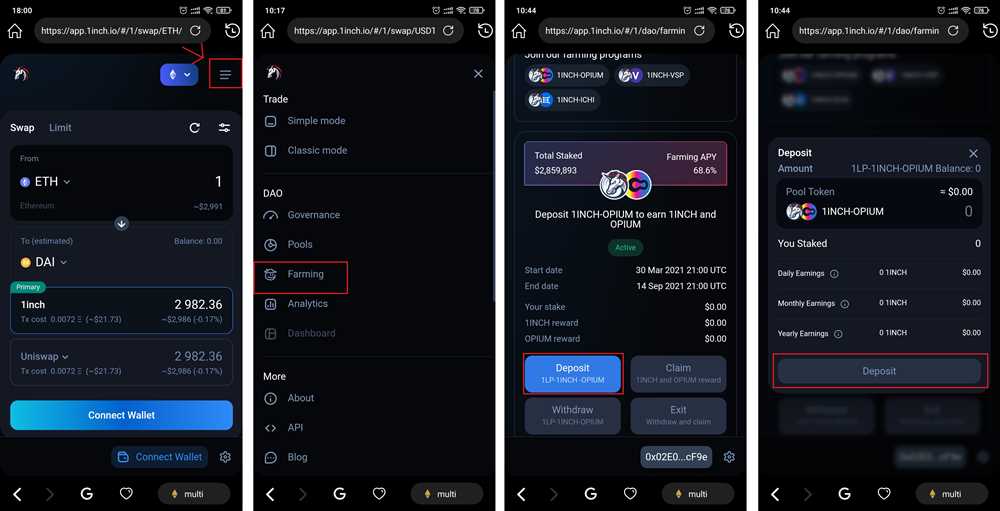
With your wallet connected, you are now ready to start trading on the 1inch Exchange app. The app provides you with a user-friendly and intuitive interface to easily navigate through the trading options available.
Here are a few steps to get you started:
- Select the cryptocurrencies you want to trade.
- Specify the amount you want to trade.
- Choose the type of trade you want to perform, such as a market order or a limit order.
- Review the transaction details and confirm the trade.
- Wait for the transaction to be confirmed on the blockchain.
- Voila! You have successfully completed a trade on the 1inch Exchange app.
Remember: Always double-check the details of your trade before confirming to ensure accuracy.
Conclusion
Using the 1inch Exchange app is a convenient and secure way to trade your cryptocurrencies. By following the steps outlined in this guide, you can confidently navigate the app and take advantage of its features. Happy trading!
Creating Your Account on the 1inch Exchange App
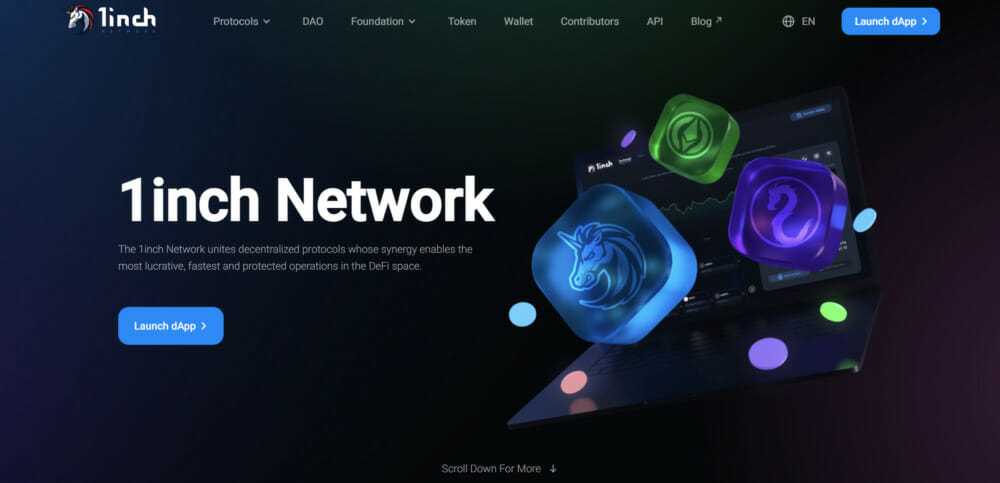
To start using the 1inch Exchange app, you’ll need to create an account. Follow these steps to get started:
Step 1: Download the App
First, you’ll need to download the 1inch Exchange app from the official app store for your device. The app is available for both iOS and Android.
Step 2: Launch the App

Once you have downloaded the app, launch it on your device. You will be greeted with a welcome screen.
Step 3: Sign Up
Tap on the “Sign Up” button to create a new account. You will be asked to provide your email address, create a password, and agree to the terms and conditions of the app.
Step 4: Verify Your Email
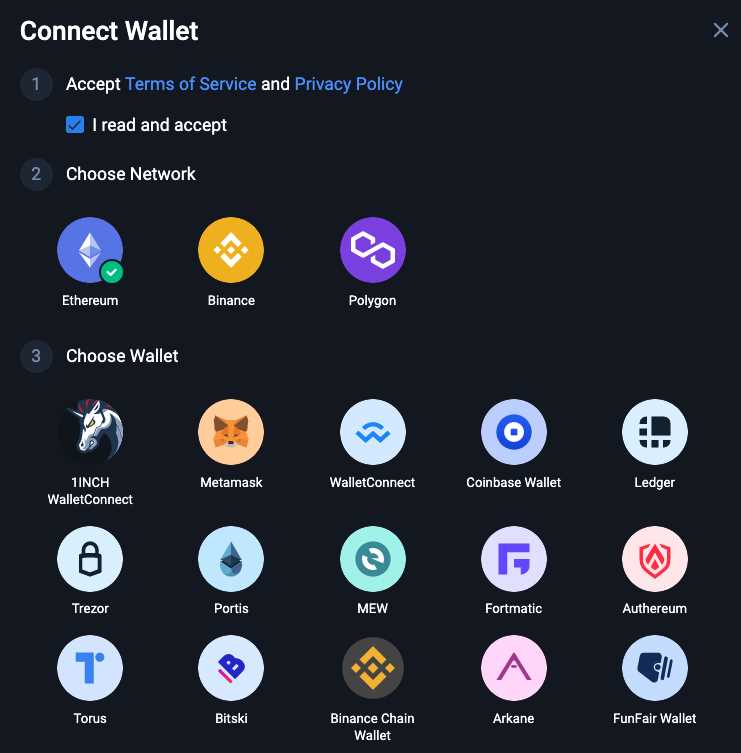
After completing the sign-up process, you will receive an email from 1inch Exchange with a verification link. Click on the link to verify your email address.
Step 5: Set Up Two-Factor Authentication (2FA)
To add an extra layer of security to your account, it is recommended to set up two-factor authentication (2FA). This will require you to enter a unique verification code every time you log in. Follow the instructions in the app to set up 2FA.
Step 6: Log In and Start Trading
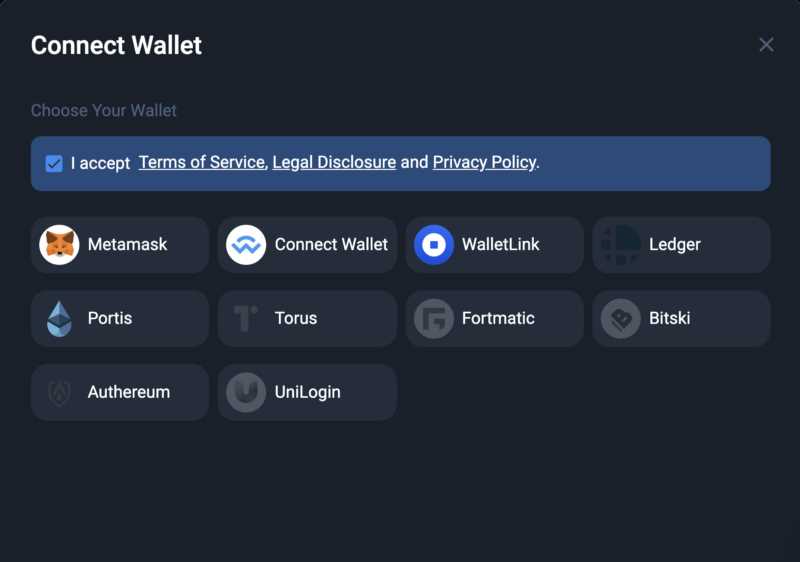
Once you have completed the account setup process, you can log in to the 1inch Exchange app using your email address and password. From here, you can start trading on the platform.
Keep in mind that you may need to go through additional KYC (Know Your Customer) verification steps to increase your trading limits or access certain features of the app. Follow the instructions provided by the app to complete any necessary verification processes.
Now that you have created your account on the 1inch Exchange app, you are ready to start exploring the world of decentralized finance!
| Tips: |
|---|
| – Make sure to choose a strong password for your account and keep it secure. |
| – Enable all available security features, such as 2FA, to protect your account. |
| – Stay up to date with the latest news and security practices related to decentralized finance. |
Navigating the Interface of the 1inch Exchange App

Using the 1inch Exchange app can seem overwhelming at first, but with a little guidance, navigating the interface becomes a breeze. In this guide, we will walk you through the different sections of the app and explain their functionalities.
1. Wallet Connection: Before you can start using the 1inch Exchange app, you need to connect your wallet. Click on the “Connect Wallet” button at the top right corner of the interface and choose your preferred wallet provider. Once connected, you will be able to access your funds and perform transactions.
2. Swap Section: The main feature of the 1inch Exchange app is the ability to swap tokens instantly. In the “Swap” section, you can select the tokens you want to exchange, enter the amount, and choose the type of swap (e.g., “Best Price”, “Lowest Gas”, etc.). Once you have entered all the necessary information, click on the “Swap” button to initiate the transaction.
3. Liquidity Pools: The 1inch Exchange app also allows users to provide liquidity to decentralized exchanges and earn fees in return. In the “Liquidity Pools” section, you can search for available pools, decide which tokens you want to provide, and enter the desired amounts. By participating in liquidity pools, you contribute to the overall liquidity of the market and earn rewards.
4. Wallet Balance: To keep track of your token balances and transaction history, navigate to the “Wallet Balance” section. Here, you can view your token holdings, recent transactions, and overall portfolio performance. You can also manage your tokens, add new ones, or remove existing ones from the app.
5. Settings: The “Settings” section allows you to customize your experience on the 1inch Exchange app. You can adjust the display currency, transaction speed, and other preferences to suit your needs. Additionally, you can enable notifications to stay updated on the latest market trends and app updates.
By familiarizing yourself with the different sections of the 1inch Exchange app’s interface, you can confidently navigate through its features and take full advantage of its capabilities. Whether you want to swap tokens, provide liquidity, or manage your wallet, the 1inch Exchange app offers a user-friendly experience for all your DeFi needs.
Completing a Trade on the 1inch Exchange App

Once you have selected the tokens you want to trade and have set your preferred slippage tolerance and gas fees, you are ready to complete your trade on the 1inch Exchange app. Follow the steps below to successfully execute your trade:
| Step 1 | Review your trade details |
| Step 2 | Click on the “Swap” button |
| Step 3 | Confirm the transaction |
| Step 4 | Wait for the transaction to be processed |
| Step 5 | Verify the completed trade |
Before finalizing your trade, it is important to double-check the details. Make sure you are comfortable with the amount being traded, the exchange rate, and any associated fees. Once you are satisfied, proceed to click on the “Swap” button.
After clicking the “Swap” button, a confirmation dialog will appear. This dialog will display the details of your trade, including the token amounts, prices, and fees. Take a moment to carefully review the information before proceeding.
If everything looks correct, click on the “Confirm” button to complete the transaction. Be aware that there may be a small gas fee associated with the trade, which will be deducted from your wallet balance.
After confirming the transaction, the trade will be processed on the Ethereum blockchain. Depending on the network congestion and gas fees, it may take some time for the transaction to be confirmed. You can track the progress of the transaction using the provided transaction ID.
Once the transaction is successfully processed, you can verify the completed trade by checking your wallet balance and transaction history. The exchanged tokens should now be reflected in your wallet.
Congratulations! You have successfully completed a trade on the 1inch Exchange app. Feel free to explore other trading options and take advantage of the platform’s various features.
Question-answer:
What is the 1inch Exchange app?
The 1inch Exchange app is a decentralized exchange aggregator that allows users to trade tokens at the best available prices across multiple decentralized exchanges.
How do I use the 1inch Exchange app?
To use the 1inch Exchange app, you will need to connect your cryptocurrency wallet, select the tokens you want to trade, enter the desired amount, choose the exchange you want to use, and confirm the transaction.
Which exchanges can I trade on using the 1inch Exchange app?
The 1inch Exchange app supports trading on various decentralized exchanges such as Uniswap, SushiSwap, Balancer, and many others.